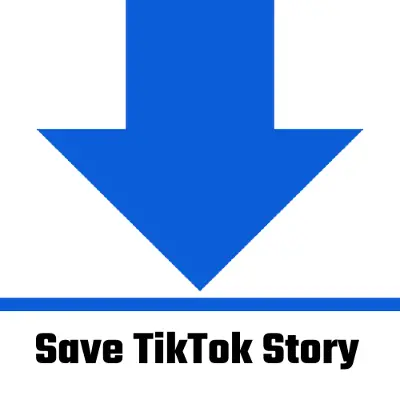Simple to Use
TikTok video downloads and saves take only a few seconds. Simply copy the TikTok URL and paste it into the search box above.
No Account Needed
When using the Save TikTok Story, SSDownloader does not want you to create an account.
Simply type “SSDownloader” into your browser to find it.
100% Free
You can download an unlimited number of your favorite Save TikTok Story for free. You can easily download all of your favorite TikTok videos using our platform, and everything is totally free.
To download the TikTok Story, follow the directions above.
Once the story has been downloaded, it will be instantly saved to the “Downloads” folder or gallery on your device.
You can download a TikTok Story by finding it.
Copy the author of the story’s profile link.
On our TikTok Story Saver App, paste the copied link and select Download. After that, the story will be downloaded.
Go to your profile page on the TikTok app to find your tales. The first section of your profile will display your stories.
You can, indeed. Use our TikTok Story Saver App, please. On Android smartphones, it performs admirably.
You can download stories using Safari if your device runs IOS 13+ or iPadOS 13+. If not, you can download the tales from the Documents by Readdle app.
Really, it is! You are free to download an unlimited number of TikTok stories.
On your device, they are often stored in the “Downloads” folder. However, this is subject to change based on the settings of your browser or device.
The answer is no. Your privacy is valued by us. Stories and personal information are not stored by us.
- Visit the TikTok app or website, tiktok.com.
- Choose the video you wish to download.
- The SHARE button is located at the bottom right corner of the program.
- Locate it and press the COPY LINK button. Your link tiktok is on the clipboard and ready to be pasted.
- If you have an iPhone or iPad with iOS 13 or higher, you can download Tiktok videos using the Safari browser. If not, you can access SSDdownloader and download videos using the Firefox browser, which also supports iOS.If you paste the Tiktok link, we will download the Tiktok videos for you without the logo.
The video may be saved automatically to the system default location or you may be prompted for a folder to save it in after the video download is complete, depending on the system. It is the “Downloads” folder in Windows. To learn more about how to use Android, iPhone, or iPad, visit the “How To?” link on the top menu.